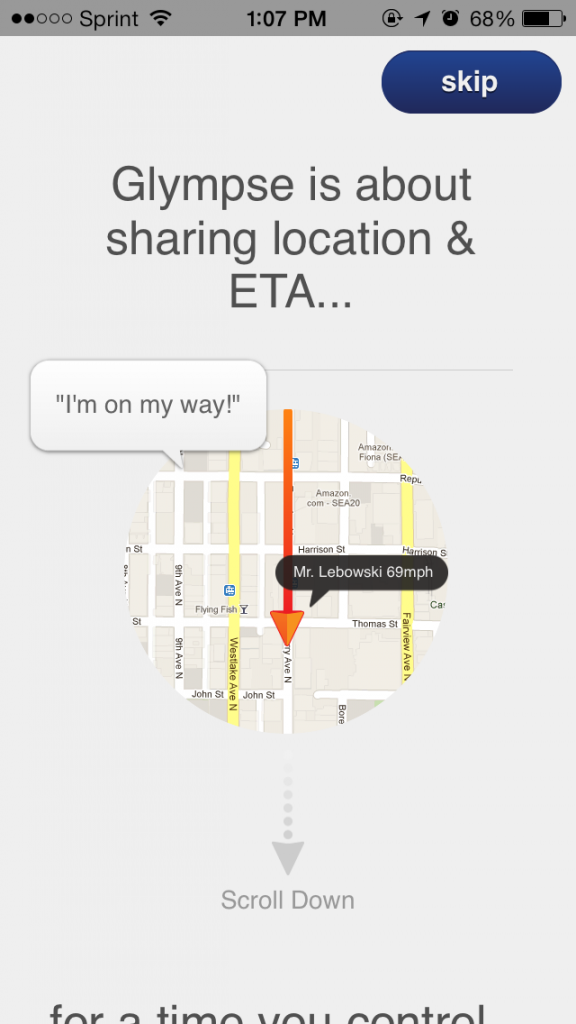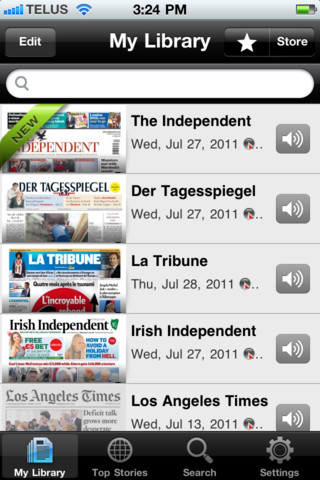Disclosure: This is sponsored content. As an influencer I am being compensated to test out and review the Prip app. All opinions expressed within are my own.
Have you ever owned a Nextel or used a push-to-talk phone? I never have nor did I understand how push-to-talk technology could work in my life. Now that I’m a traveling married mother of two and have played around with Motorola’s push-to-talk app called Prip, I can see where it comes in handy.
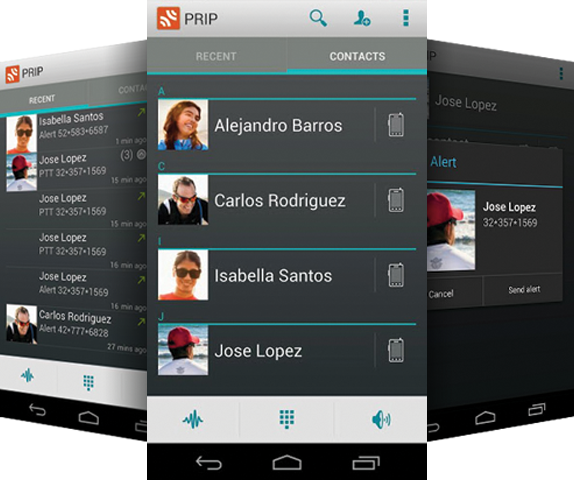
My Current Phone
I have an iPhone. I love my iPhone. It gives me way more functionality than I probably need. One of the best features of the phone that works very well for me while I’m traveling abroad, is the ability to iMessage or FaceTime another iPhone user for FREE as long as I have a WIFI connection.
However, sometimes, even when I’m in country, I want to send a quick message to my husband or a friend. Sometimes I don’t want to call or text and drive. I might need to say something quick like, “Pick up some milk” or “How far away are you?” or “What time are we meeting for drinks tonight?”
What is Prip and Push-to-talk Technology?
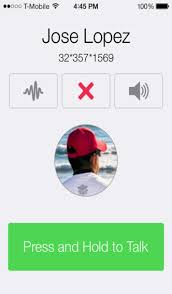
Think of your phone as a walkie talkie. Prip is an app that allows you that same functionality. Prip allows you to connect quickly to other push to talk users who have a Nextel phone or Prip. You press and hold a green bar on your screen and wait for a beep that clears you to talk. When someone wants to reach you, you’ll hear a beep. There are 11 Ringtones available, from the subtle Standard Alert Tone to the loud and obnoxious tones of Alerts 7 & 10.
I like the idea of Prip because it allows me to quickly get the attention of the intended recipient more “vocally” than a text message. It also works anywhere in the world where there is data or WiFi service. It’s currently being used a lot in Latin America. Just check out #Prip on Twitter and see who’s tweeting about it.
It’s pretty simple technology to use, as long as you have other Prip contacts or know other Nextel users. Although you tell the app that it has permission to access your contacts, it doesn’t sync in people who may already be using Prip, like some other communication apps do. With Prip, you have to manually add in their name and Prip number (a unique 8 digit/10 character number) into your contacts.
How To Get Prip
If you’re going on a trip any time soon, I think you should give Prip a try for yourself and see how it might work for you, especially if you’ve ever owned a Nextel before. Step 1: To register and subscribe, go to http://bit.ly/1lzaYch and Step 2: go to the homepage to download the app, or just download it through the App Store or Google Play.
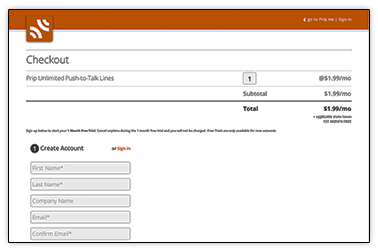
No contracts to sign. You can use Prip on a monthly basis through subscription. Right now, the first month of Prip is free. After that, it’s $1.99 per month per user.
Coming up, I will share a more detailed review of the app that discusses 3 Instances Prip Can Work For The Traveler. In this post I also talk about a few shortcomings that I believe the app has that I’d love to see the company fix to improve the user experience. There’s a lot of potential with Prip and I’ve liked being able to send quick messages to my other contacts these past couple of weeks that I’ve used the app.
If you sign up, I’ll shoot you my Prip number so that we can chat!